smc Pentax-M 1:1.4 50mm Repair Guide
About

The SMC Pentax-M 50mm 1:1.4 is a manual focus lens produced between 1977 and 1984 for the K mount. It's an optical design with 7 elements in 6 groups, 8 aperture blades and 49mm diameter filter thread. The minimal focusing distance is 45cm.
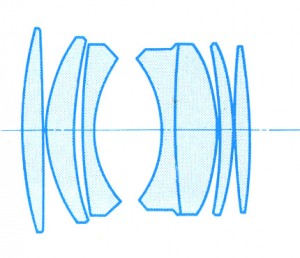
SMC Pentax-M 1:1.4 50mm.Disassembly
The disassembly process requires specialized tools, see Photographic Lens Repair for a relation.
Rear disassembly




WARNING: If you don't need to repair a jammed aperture ring or completely disassemble the lens, skip the next part.




This tiny steel ball sits halfway in a hole between the aperture ring and main barrel. This ball is responsible for the "clickness" of the aperture ring, and without it the aperture setting will not function correctly anymore (it will not stay put on the selected f-stop due to the force of the spring from the camera acting on the aperture control lever)





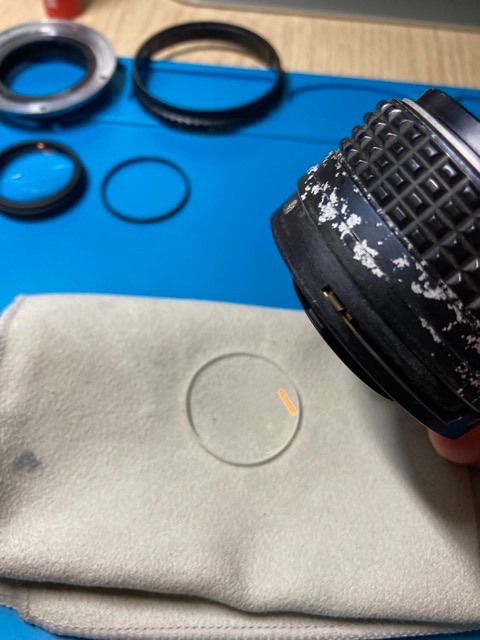
If you have the suction cup tool, this is a good time to use it.
Front disassembly
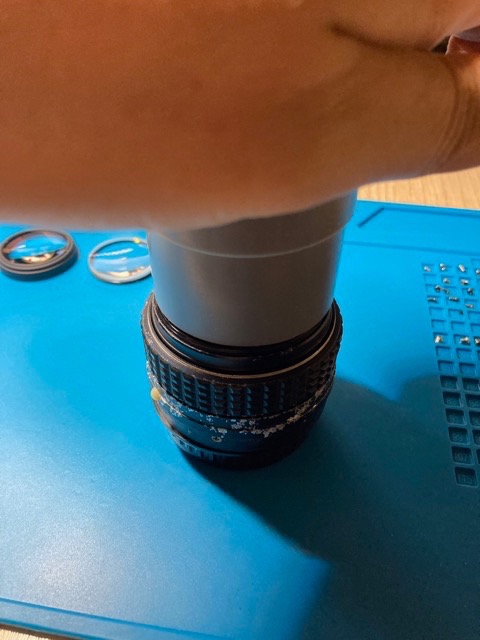








If your only objective is cleaning the glass, you don't need to disassemble further and can skip the following steps.
Rear disassembly (continuation)






WARNING: The aperture blades are very fragile. To avoid damage during disassembly, first move the control lever to fully-open position and the blades will be protected.




This doublet is prone to getting bubbles / haze over time as the cement between the elements degrades. I'll teach how to separate and re-cement these in the future.
This covers the entire disassembly process.
Reassembly
Reassembly is mostly the same process done backwards, but there are some details regarding alignment of the helicoid and fine adjustment of the infinity focus. I'll be adding this part in the future.
Samples
Here's the quality you can expect from a good-working sample of this lens:



There should be good contrast against background light, adequate sharpness of in-focus areas and good separation between background and in-focus areas. Some chromatic aberration is expected on bright highlights, as this lens doesn't implement an apochromatic group.